In C programming, you can create an array of arrays. These arrays are known as multidimensional arrays. For example,
float x[3][4];Here, x is a two-dimensional (2d) array. The array can hold 12 elements. You can think the array as a table with 3 rows and each row has 4 columns.
Similarly, you can declare a three-dimensional (3d) array. For example,
float y[2][4][3];Here, the array y can hold 24 elements.
Initializing a multidimensional array
Here is how you can initialize two-dimensional and three-dimensional arrays:
Initialization of a 2d array
// Different ways to initialize two-dimensional array
int c[2][3] = {{1, 3, 0}, {-1, 5, 9}};
int c[][3] = {{1, 3, 0}, {-1, 5, 9}};
int c[2][3] = {1, 3, 0, -1, 5, 9};
Initialization of a 3d array
You can initialize a three-dimensional array in a similar way like a two-dimensional array. Here's an example,
int test[2][3][4] = {
{{3, 4, 2, 3}, {0, -3, 9, 11}, {23, 12, 23, 2}},
{{13, 4, 56, 3}, {5, 9, 3, 5}, {3, 1, 4, 9}}};Example 1: Two-dimensional array to store and print values
// C program to store temperature of two cities of a week and display it.
#include <stdio.h>
const int CITY = 2;
const int WEEK = 7;
int main()
{
int temperature[CITY][WEEK];
// Using nested loop to store values in a 2d array
for (int i = 0; i < CITY; ++i)
{
for (int j = 0; j < WEEK; ++j)
{
printf("City %d, Day %d: ", i + 1, j + 1);
scanf("%d", &temperature[i][j]);
}
}
printf("\nDisplaying values: \n\n");
// Using nested loop to display vlues of a 2d array
for (int i = 0; i < CITY; ++i)
{
for (int j = 0; j < WEEK; ++j)
{
printf("City %d, Day %d = %d\n", i + 1, j + 1, temperature[i][j]);
}
}
return 0;
}
Output
City 1, Day 1: 33 City 1, Day 2: 34 City 1, Day 3: 35 City 1, Day 4: 33 City 1, Day 5: 32 City 1, Day 6: 31 City 1, Day 7: 30 City 2, Day 1: 23 City 2, Day 2: 22 City 2, Day 3: 21 City 2, Day 4: 24 City 2, Day 5: 22 City 2, Day 6: 25 City 2, Day 7: 26 Displaying values: City 1, Day 1 = 33 City 1, Day 2 = 34 City 1, Day 3 = 35 City 1, Day 4 = 33 City 1, Day 5 = 32 City 1, Day 6 = 31 City 1, Day 7 = 30 City 2, Day 1 = 23 City 2, Day 2 = 22 City 2, Day 3 = 21 City 2, Day 4 = 24 City 2, Day 5 = 22 City 2, Day 6 = 25 City 2, Day 7 = 26
Example 2: Sum of two matrices
// C program to find the sum of two matrices of order 2*2
#include <stdio.h>
int main()
{
float a[2][2], b[2][2], result[2][2];
// Taking input using nested for loop
printf("Enter elements of 1st matrix\n");
for (int i = 0; i < 2; ++i)
for (int j = 0; j < 2; ++j)
{
printf("Enter a%d%d: ", i + 1, j + 1);
scanf("%f", &a[i][j]);
}
// Taking input using nested for loop
printf("Enter elements of 2nd matrix\n");
for (int i = 0; i < 2; ++i)
for (int j = 0; j < 2; ++j)
{
printf("Enter b%d%d: ", i + 1, j + 1);
scanf("%f", &b[i][j]);
}
// adding corresponding elements of two arrays
for (int i = 0; i < 2; ++i)
for (int j = 0; j < 2; ++j)
{
result[i][j] = a[i][j] + b[i][j];
}
// Displaying the sum
printf("\nSum Of Matrix:");
for (int i = 0; i < 2; ++i)
for (int j = 0; j < 2; ++j)
{
printf("%.1f\t", result[i][j]);
if (j == 1)
printf("\n");
}
return 0;
}Output
Enter elements of 1st matrix Enter a11: 2; Enter a12: 0.5; Enter a21: -1.1; Enter a22: 2; Enter elements of 2nd matrix Enter b11: 0.2; Enter b12: 0; Enter b21: 0.23; Enter b22: 23; Sum Of Matrix: 2.2 0.5 -0.9 25.0
Example 3: Three-dimensional array
// C Program to store and print 12 values entered by the user
#include <stdio.h>
int main()
{
int test[2][3][2];
printf("Enter 12 values: \n");
for (int i = 0; i < 2; ++i)
{
for (int j = 0; j < 3; ++j)
{
for (int k = 0; k < 2; ++k)
{
scanf("%d", &test[i][j][k]);
}
}
}
// Printing values with proper index.
printf("\nDisplaying values:\n");
for (int i = 0; i < 2; ++i)
{
for (int j = 0; j < 3; ++j)
{
for (int k = 0; k < 2; ++k)
{
printf("test[%d][%d][%d] = %d\n", i, j, k, test[i][j][k]);
}
}
}
return 0;
}Output
Enter 12 values: 1 2 3 4 5 6 7 8 9 10 11 12 Displaying Values: test[0][0][0] = 1 test[0][0][1] = 2 test[0][1][0] = 3 test[0][1][1] = 4 test[0][2][0] = 5 test[0][2][1] = 6 test[1][0][0] = 7 test[1][0][1] = 8 test[1][1][0] = 9 test[1][1][1] = 10 test[1][2][0] = 11 test[1][2][1] = 12
<<Back Next>>


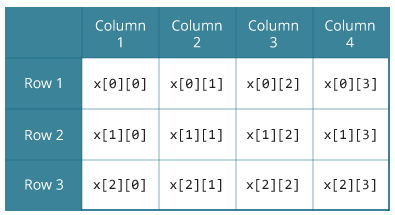



No comments:
Post a Comment