Trick to change taskbar position in Windows 11
Step 1: Open Registry Editor and paste " HKEYCURRENTUSER\Software\Microsoft\Windows\CurrentVersion\Explorer\StuckRects3 ".
Step 2: Right-click on settings and then change the value of the second row, fourth column (03). Use any one of the following values:
00 - Left (this doesn't currently work)
01 - Top
02 - Right (this doesn't currently work)
03 - Bottom
Step 3: Click OK. Now open task manager, right-click on explorer then select restart.


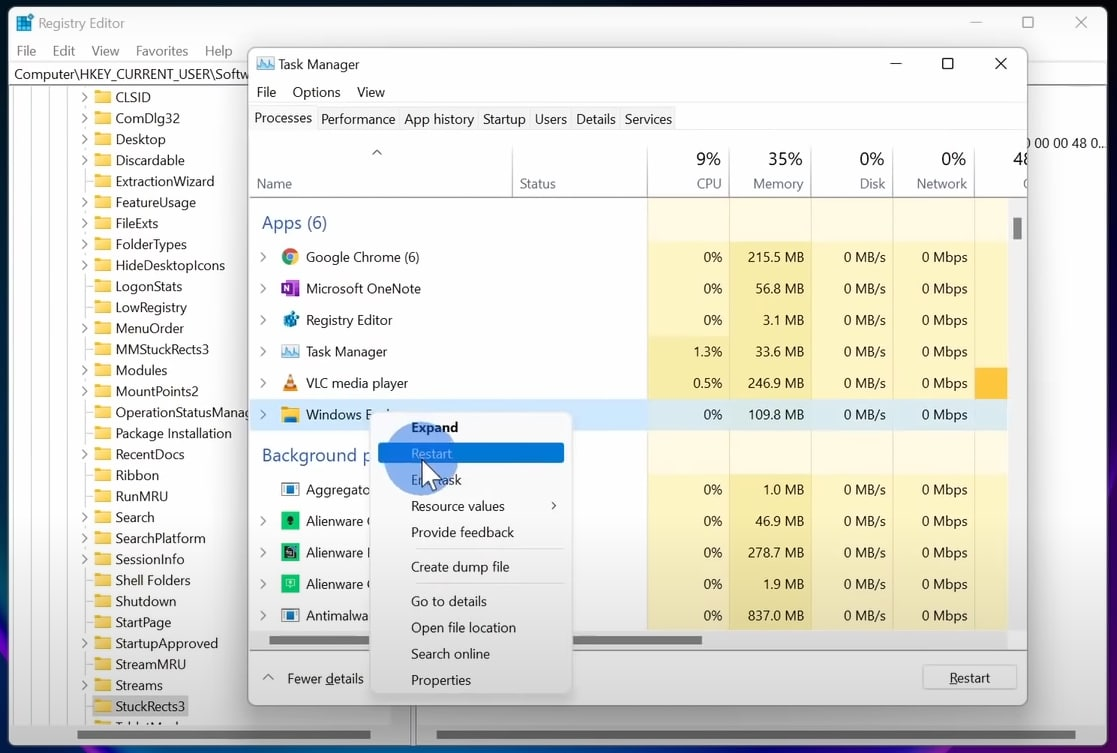



No comments:
Post a Comment